Every object that has events connected to it can have a skeleton for those events created automatically in the source code. To accomplish this do the following:
1. The name of the appropriate source file must be in the TTASForm SourceFile property, or there must be source code attached to the form itself.
2. Left click on the object to select it.

3. Right click on the object to bring up a pop-up menu.
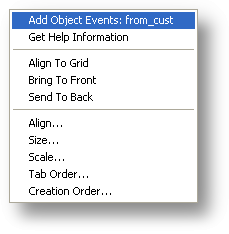
One of the options near the top should be: Add Object Events: name of object. If this is greyed out then you don't have a source file active for this form, that is, you don't have the name of an existing source file in SourceFile or the SourceAttached property is not checked.
4. Choose that option. Nothing else will happen, however, if you change to the source code editor, you should see lines added for the appropriate events, depending on the object.
Page url: http://www.cassoftware.com/tas/manual/automaticeventcreation.htm