Purpose of Program
Use this program to enter, change or delete the status codes that are used in SC-A - Enter/Change Contacts.
Field Explanations
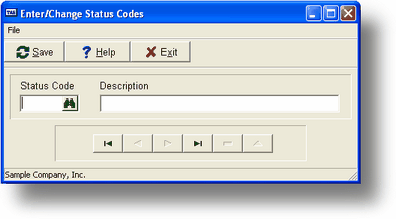
Status code
This is the two letter code that will be used in the Contact record (SC-A).
Status code description
A description for this status code that will be displayed in the lookup list.
General Program Operation
Creating a New Status Code Record
When the screen is first displayed the cursor is located in the Status Code field. Enter a new Status Code and press ENTER. Use codes that will help you identify contacts in groups or alphabetical ranges for other operations in Advanced Accounting.
If the Status Code has been previously used the appropriate record will be displayed. To clear the screen so that you can enter another code, press F3.
After you enter the new Contact Code, fill in the rest of the appropriate fields (see Field Explanations above). You can save a record in either of two ways:
| 1. | After you fill in the description field and press ENTER, the program asks whether you want to save the record: |
If you answer Y, the record will be saved and the screen cleared.
If you answer N, the program will return you to the Status Code field to edit the record.
| 2. | At any time while entering data, you can press F10 and the program asks whether you want to save the record. Your options are the same as in choice 1. |
You must answer Y when asked if you want to save the record before the record will be permanently recorded in the status code file. The program will not allow you to save a record that does not have a status code.
Changing an Existing Status Code Record
If you need to change a status code record, find the existing contact record by performing one of the following operations:
| 1. | Enter the code at the Status Code field and press ENTER. |
| 2. | Use the standard record search keys to search for the code. For a list of these keys and their functions see the explanation in the Standard Key Functions. |
| 3. | Use the list display option to choose from a list of status code. Press F2 to display the list of existing status codes, then proceed as explained in Lookup Lists. |
Once the status code record is displayed, you may the description field.
Deleting an Existing Status Code Record
Find the appropriate record as in the change process above. Press the F4 key. The program will ask you to verify the delete request. Once it is deleted the record cannot be recovered. You will have to reenter the status code if it is deleted in error.
Page url: http://www.cassoftware.com.com/adv7docs/index.html?sc_g_maintainstatusfile.htm