You can print time card records for a specific employee or range of employees or range of work dates. You can also choose to print from the current pay time card file or from the history. You could also use this report to print individual time card reports to be included with each employee's paycheck.
When you request this program, the screen below is displayed:
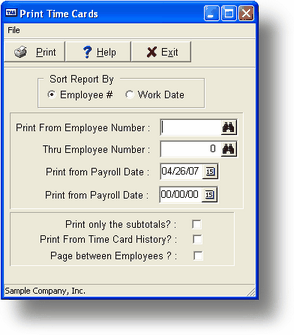
General Program Operation
Choose whether you want to sort the report by employee number or work date. You will still be able to enter both an employee range and work date range regardless of your sort choice. This only controls the order in which the records are printed.
Next enter the employee range or leave both blank to print all employees. The same applies to the work date range.
If you just want to print totals for each employee then enter Y to the Print only the subtotals. To print from the history instead of the current payroll enter Y at Print Time Card History. And to print a separate sheet for each employee enter Y at Page between Employees.
When the report is finished the program will return to the main menu. A sample of this report is in Appendix F.
Page url: http://www.cassoftware.com.com/adv7docs/index.html?pr_p_printtimecardinfo.htm