In order to avoid having too much of your disk space occupied by history files, you may wish to purge them periodically. Before purging this information, you will want to back up the file to archive media or print out the payroll history using PR-N, Print Pay History. You also have the opportunity to print the information as part of the purge process.
General Program Operation
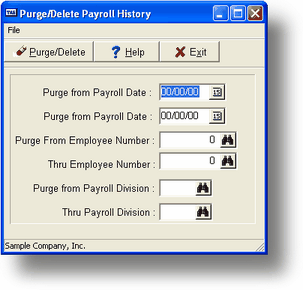
You can purge payroll check history information based on payroll date, a range of employee numbers, and/or a payroll division. See Appendix D, Important Times, for a discussion on maintaining your history files.
After the purge process is complete, you are returned to the main menu.
WARNING !!! Normally this program is never used. This is a warning that if this program is used the only way to recover this history data is to restore from a backup.
Page url: http://www.cassoftware.com.com/adv7docs/index.html?pr_o_purgepayhistory.htm