Use this program to get a report of the employee gross payroll and tax information for the current quarter. This information can be used as a reference for quarterly tax reports you may need to submit. You should run this program before the first payroll of the new quarter. A warning will be displayed before the quarter-to-date amounts are cleared giving you a chance to run this report before the new payroll.
General Program Operation
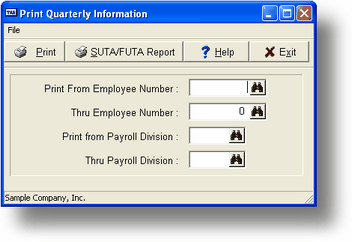
When this program first runs the above is displayed.
Print a SUTA or FUTA wage list
This option will allow you to print a quarterly report for SUTA or FUTA numbers. When you choose this option the following screen is displayed:
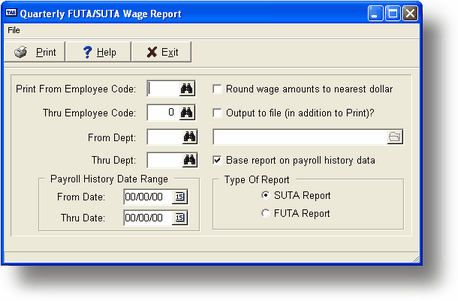
You may choose the employee range, department range and type of report. You may also tell the report to round to the nearest dollar and output to a file along with printing a report. If the report is based on history data then you must enter a From Date and Thru Date. Click on the Print button to start printing.
print Quarterly Info Report
This option prints other quarterly payroll information about the employees. When you choose this option the following screen is displayed:
You may enter a range of employee numbers and/or divisions on the screen shown above to limit the printout. If you do not enter limits, the program will print the information for all employees.
After the printing is complete, the program returns you to the main menu.
Page url: http://www.cassoftware.com.com/adv7docs/index.html?pr_f_printquarterinfo.htm