Purpose of Program
This program will print the payroll information entered in PR-B, Enter Pay Info on either pre-printed or blank check forms. You must set the system to print to one or the other in SY-A-D, Enter/Chg Checking Accounts.
You should run PR-C, Print Payroll Reg before running this program to make sure that all the entries are correct. Pre-printed payroll checks are available from Now Impressions, the authorized CAS forms supplier. For more information call: 1-800-358-4222 or 1-928-257-1236. Also, more information about forms is in Appendix E.
General Program Operation
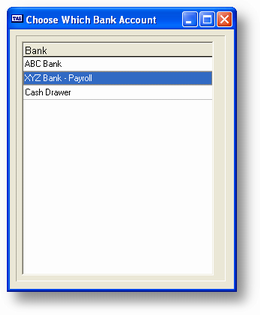
After selecting this program, the menu above is displayed with the bank account menu highlighting the default payroll checking account from SY-A-D, Enter/Change Checking Accounts. Press ENTER to choose that default, or choose another account, and your choice is displayed in the Checking Account field.
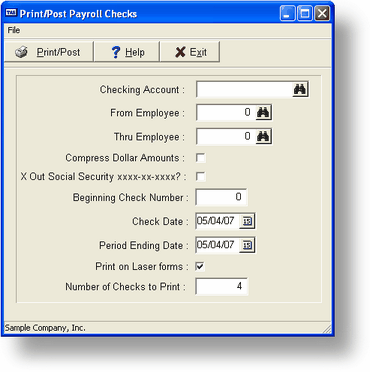
You can enter a range of employees to limit the number of checks that are to print at one time. You would also use this range if one or more checks did not print properly and you wanted to reprint only those. You can also choose to print all checks not yet printed by entering 0 for both From and Thru Employee fields.
The Compress dollar amount? and X out social security #s are both to control how values print on the check. By compressing the written (in words) dollar amount you can have a much larger amount. You may want to control the display of social security numbers if people other than the employee may see this paycheck.
The cursor is then placed in the Beginning Check Number field, currently displaying the next available check number (originally entered in SY-A-D). The check date (posting date) and period ending date may be changed also, but will default to the current date.
![]() If this is the first payroll of a new quarter the program will automatically clear the quarter to date values for all employees before posting the new amounts. You will be warned of this before the payroll can be printed so that you will have a chance to print any final reports before the amounts are cleared.
If this is the first payroll of a new quarter the program will automatically clear the quarter to date values for all employees before posting the new amounts. You will be warned of this before the payroll can be printed so that you will have a chance to print any final reports before the amounts are cleared.
After all the checks have printed, the program will ask if they printed correctly:
If anything went wrong, enter N and nothing will be posted.
Enter Y and the checks are posted automatically. If you want to change any of the entries later, you must use PR-L, Void Payroll Checks and then re-enter the information using PR-B.
When you answer Y, the program clears the Current Payroll file, adds checks to the G/L check register, updates employee pay history, adds the current taxes withheld to the outstanding tax amounts, and posts the payroll transactions to the General Ledger and the Payroll Journal. The Next Ck # is incremented in SY-A-D, and a copy of the check is saved to the payroll history file.
Page url: http://www.cassoftware.com.com/adv7docs/index.html?pr_d_printpayrollchecks.htm