Purpose of Program
Use this program to maintain the cost code file or print a list of the codes already entered.
The more cost codes you have, the more intricate the cost comparisons you can make within your program. Even if you don't use them to give estimates of costs through the use of basic rates and amounts, by charging expenses to these codes you will be able to see at the end of the job just why it cost as much as it did. Also, since almost all of the reports allow you to restrict print outs by cost code, you can easily and quickly compare similar work on different jobs.
You can, however, have a single cost code and charge all expenses to that one code, if you desire.
Field Explanations
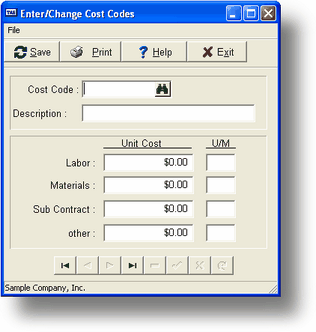
Cost Code
The name for this item.
Description
The description for the cost code.
Standard Rates
These are the unit costs and units of measure that will be the defaults when entering cost codes for a job.
General Program Operation
Add a new Cost Code
| a) | To place a new code into the file, type the code into the Cost Code field. If the code exists already the appropriate record will be displayed. |
| b) | Then enter the Description and the default rates and amounts for any or all of the standard categories, Labor, Materials, Sub-contract and Other. |
| c) | You can press the F10 key at any time to save the entries or key through all options and the save message will be displayed at the end. |
Change/Delete an Existing Cost Code
| a) | Enter the appropriate cost code value or press the F2 key to get a list of available codes. You may change any field in the record. Press F10 when you are ready to save the information. |
| b) | To delete the record press F4 when the cursor is in the Description field. |
Cost Code Listing
| a) | To get a report of cost codes click the print button key when the cursor is in the Cost Code field. The following screen will be displayed: |
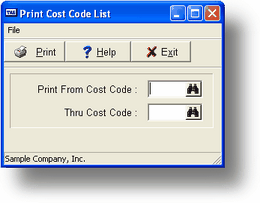
| b) | You may restrict the report by cost code range. When the report is finished the program will return to the main cost code screen. |
Page url: http://www.cassoftware.com.com/adv7docs/index.html?jc_d_costcodes.htm