Purpose of Program
Use this program to print customer address information on mailing labels. You have your choice of printing on several different label types. See Standard Label Options for more information.
General Program Operation
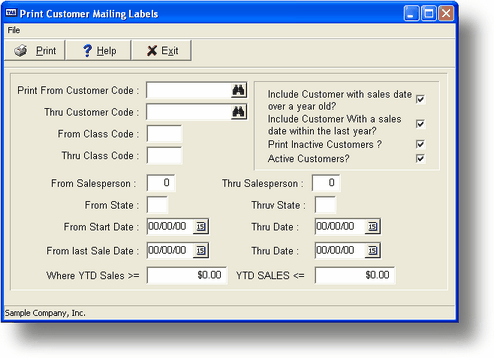
When the program is run, a screen similar to the one in AR-G is displayed, giving you the opportunity to enter limits. If you do not enter limits, the program will print labels for all the customers. Next the label type menu is displayed (see Standard Label Options).
The program automatically prints the labels in Zip/Postal Code order.
After the printing is complete, the program returns you to the main menu.
Page url: http://www.cassoftware.com.com/adv7docs/index.html?ar_j_printcustmaillabels.htm