Purpose of Program
Use this program to get a spread sheet style report of customer sales for a specific year. A sample report is provided in Appendix F.
General Program Operation
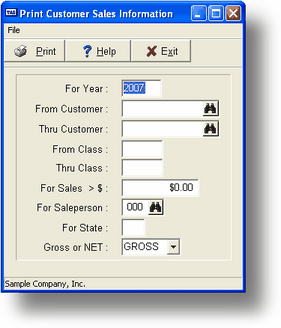
When the program is run, the screen above is displayed. First enter the year for the report. This is the invoice date year. Next you can limit the report to a group of customers by code and/or class. You can then specify a lowest total sales amount figure. If you don't put anything in here all customers will be displayed, whether or not they have sales recorded. You can also print this report for a single salesperson or specify state code. Finally, you can choose whether to print gross sales or net (Gross-Cost).
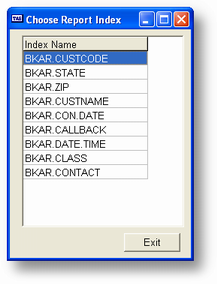
Next you can choose which index (or order) in which to print the information. The first option is the customer code (BKAR.CUSTCODE), and is generally what you would use. The other options are: BKAR.STATE - State order, BKAR.ZIP - Zip/Postal Code order and BKAR.CUSTNAME - Customer Name order.
After the printing is complete, the program will return you to the main menu.
Page url: http://www.cassoftware.com.com/adv7docs/index.html?ar_i_printcustsalesinfo.htm