Advanced Accounting 7 has a special feature where you can access data for multiple companies kept separately on the computer with a single set of programs. For more information on how to add new companies please refer to SY-H, Multi Company Maintenance.
When Advanced Accounting is first run the program starts with the default data, or that with no special company code (i.e., all files are *.B only). If you choose this option and have multiple companies setup the program will display a list of the names and you can choose the appropriate one from the drop down list, see below:
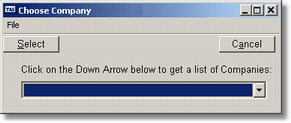
Click on the drop down box and the different company names will be displayed along with the company codes in parentheses.
If you don't want to change companies press the ESC key or click on the Cancel button. Once you have chosen a company from the list provided you can press the F10 key or click on the Select button to change to that company.
![]() If any programs are currently active the company data will not change. They will still be using the data for the company that was active when they were run. However, any program started after you change companies will use the appropriate data.
If any programs are currently active the company data will not change. They will still be using the data for the company that was active when they were run. However, any program started after you change companies will use the appropriate data.
If there is only one company in the system you will be alerted to that and the program will return to the menu.
Page url: http://www.cassoftware.com.com/adv7docs/index.html?ut_f_changecompanycode.htm