Purpose of Program
Use this program to clear the invoice history files to make room for new entries. We don't recommend purging your invoice history file unless you are running out of disk space and have no alternatives. You will find yourself using this history information for many years to come.
General Program Operation
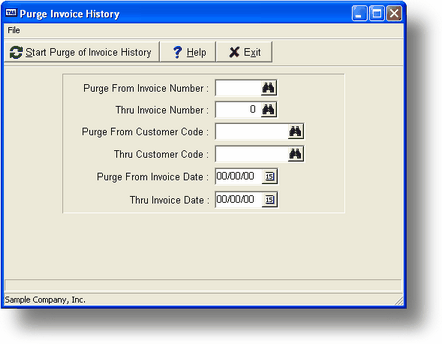
By your choice of customer code and invoice date ranges in the screen above, you can purge all items (leave all limit fields blank) in the invoice history file, or limit the purge to certain customers or dates. As the file is being purged, invoice information from the purged items is displayed on the screen. When the program is finished, you are returned to the main menu.
![]() We recommend that you maintain as much data as possible in this file depending on the disk space available. Through the use of SO-K, Display Invoice History you will be able to go back and see all orders for a customer quickly and easily. Much easier than having to go back to the file cabinets and search for previous orders!
We recommend that you maintain as much data as possible in this file depending on the disk space available. Through the use of SO-K, Display Invoice History you will be able to go back and see all orders for a customer quickly and easily. Much easier than having to go back to the file cabinets and search for previous orders!
Page url: http://www.cassoftware.com.com/adv7docs/index.html?so_l_purgeinvoicehistory.htm