Purpose of Program
Use this program to print a listing of sales orders that have not yet been invoiced and/or posted. This report contains the following information, divided and sorted by customer code, product code, or S/O number:
· Customer name and code
· S/O number and description
If S/O line item detail is selected, the following information is included:
· Product code and description
· Quantity ordered, backordered, and shipped
· Cost per item, any discount and the extension price
· Estimated ship date
· Ready-to-ship flag (Y or N)
General Program Operation
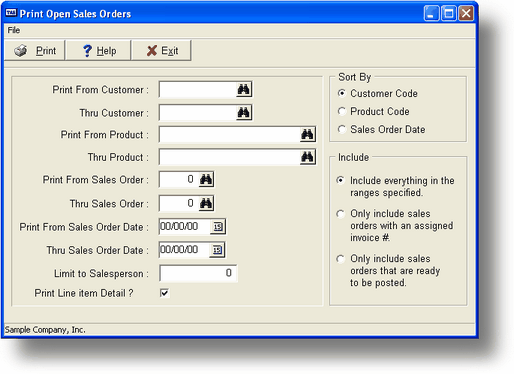
When you run this program, the screen above is displayed. You can have the report sorted by Customer Code, Product, or by Sales Order number. In addition, you can specify ranges to limit the report.
When printing is complete, you are returned to the main menu. An example of this report is provided in Appendix F.
Page url: http://www.cassoftware.com.com/adv7docs/index.html?so_b_printopensolist.htm