Purpose of Program
Use this program to delete pending estimates or records in the project history file.
General Program Operation
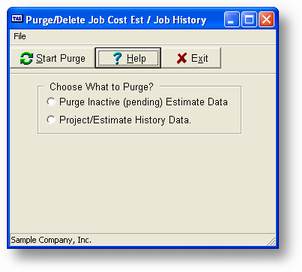
| a) | Your first choice is which file to purge. Click Purge inactive (pending) estimates or Project/Estmate for project history. |
| b) | If you chose Inactive you will now enter the cut-off date for deleting pending estimates at the Pending Estimates Dated Prior To field. If you chose History you will enter the appropriate date in the Projects from History File Completed Prior To field. |
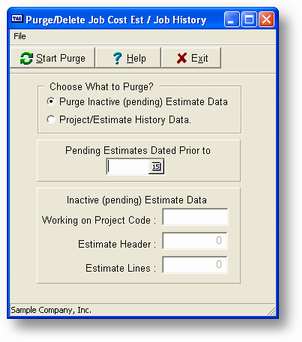
Above is a sample of the inactive screen.
Below is the History Selection screen
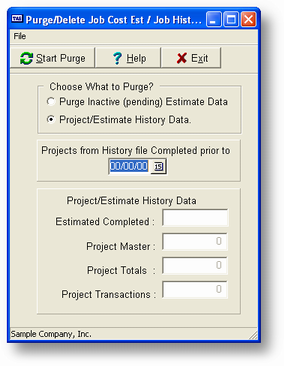
| c) | As the program is deleting records from the appropriate files, the job codes and related data will be displayed on the screen. |
![]() Once you purge these records they cannot be printed again.
Once you purge these records they cannot be printed again.
| d) | When the process is complete the program will return to the main menu. |
Page url: http://www.cassoftware.com.com/adv7docs/index.html?jc_e_purgeestimateshistory.htm