Purpose of Program
This program will print a report of Inventory class. This is a detail report of Invoices that have been posted in the system. This report is sorted by Inventory Product Code. You can filter the report by Product class, Product category, inventory product code, or invoice date range.
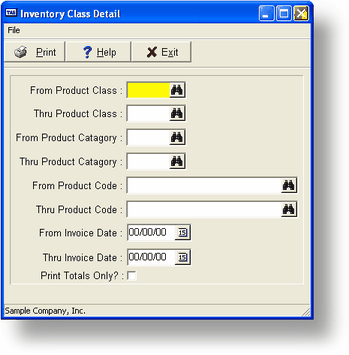
General Program Operation
Enter the Inventory Class range as appropriate,Product Category, Product code, Invoice date range and click the Print button or press the F-10 key to start the report. You may display a list of Product codes by pressing the F2 key or click on the field button in either field. When the report is finished it automatically returns to the Main Menu.
Sample Report
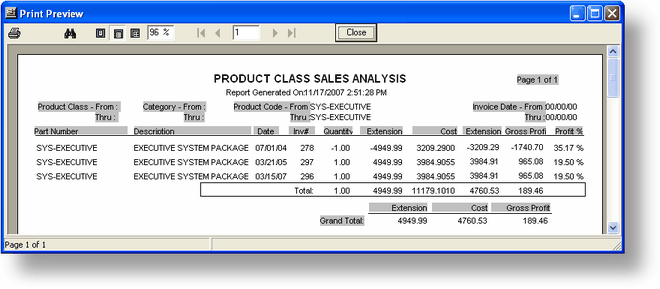
Page url: http://www.cassoftware.com.com/adv7docs/index.html?inventory_class.htm