Purpose of Program
Use this program to post transactions entered in GL-B, Enter/Chg/Print G/J Entries to the General Ledger. The only transactions this program posts are those that balance.
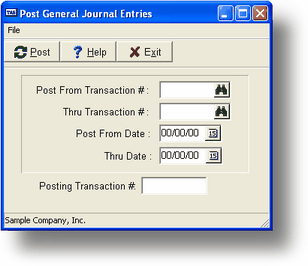
General Program Operation
This program checks for records that balance but are not yet posted (those with a blank in the Pst field) and posts them automatically. You will not be asked whether or not to post an individual transaction.
Each time such a transaction is posted, the transaction number is displayed in the Posting Transaction # field. When the program is finished, it returns you to the main menu; no further entry is required.
No report is generated from this program. Once the transaction has been posted, you can print the General Journal by choosing GL-D, Print Journals using option 1 (General Journal) in that program. Once the G/J transaction is posted the entries made in GL-B are deleted.
Posting a G/J transaction writes it to the General Ledger, posts it to the General Journal, removes the transaction from the G/J transaction file, and, in the case of a Cash Receipt or Disbursement, adds a check or deposit to the check register.
After posting, the program returns you to the main menu.
Page url: http://www.cassoftware.com.com/adv7docs/index.html?gl_c_postgjtransactions.htm