Purpose of Program
This is the program that will actually record the 'building' of the product. Typically you would use this program after the products have been physically built. Use this program also to record a product that has been returned to its component parts (an "un-build").
![]() If you use auto-build you may also record building products in SO-A, Enter Sales Orders.
If you use auto-build you may also record building products in SO-A, Enter Sales Orders.
General Program Operation
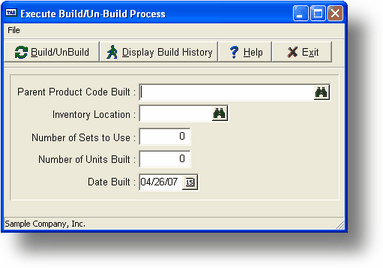
When you choose this program, the screen above appears. Enter the appropriate product code, or press the F2 key to select a product. Then enter the inventory location, number of sets to use (see below), number of units built and the date they were built. This date will be used as the posting date.
Please note that we use two different parameters to indicate how many "sets" or groups of material are (or were) used in the build process and how many finished good items actually resulted from the build. In most cases there will be a one-to-one relationship between the number of sets used and the number of units built. For example, a single "set" of the components indicated on the BOM is typically used to build a single finished good. In our sample data, each BOM represents a single computer. So in recording a build process, Number of Sets to Use would equal Number of Units Built.
However, if you were creating metal bars or suntan lotion in which you mixed a batch of raw materials together and made many units of the finished good, then the Number of Sets to Use might be 1 (a single batch) whereas the Number of Units Built might be quite large. For example, if you were making a batch of suntan lotion, the Number of Sets to Use (for a single batch) would be 1 and the Number of Units Built might be 10,000. One ingredient in the BOM (the "recipe" for a single batch) might be 150 gallons of liquid Aloe.
Besides giving you the ability to use "batch" bills of materials, separating "sets" and units built allows you to record the actual number of units produced. This feature can be especially important where production process yields vary (e.g., due to strict quality control standards that reduce the usable yield). No matter how many units a batch might ordinarily produce, you can record the actual number of units that resulted.
The Number of Units Built will always default to Number of Sets Used. In the case of Auto-Build from Sales Order Entry the Number of Units Built will be equal to the number of units entered in the S/O and you will be allowed to specify the Number of Sets Used.
Do you need to adjust actual amounts used?
If you used more or less of a component than is defined in the BOM you can adjust those values here.
Are you ready to record the build process now?
Press the ENTER key or enter Y to continue with the build process. If you answer N you will be able to go back and change any entry made.
During this process, the program will reduce the units on hand figures in the component product inventory records and will increase the number of units on hand in the finished good product record. The appropriate G/L transactions (moving from one asset account to another) will also be recorded.
![]() To record an un-build process use negative numbers for the Number of Sets to Use and the Number of Units Built.
To record an un-build process use negative numbers for the Number of Sets to Use and the Number of Units Built.
Page url: http://www.cassoftware.com.com/adv7docs/index.html?bm_f_buildun_buildprocess.htm