Screen Painter
Download TAS Professional now
Just like other GUI programming you place objects on your input screens/forms. These objects then have property's that can then be edited to control their behavior. The major difference is that TAS Professional is optimized for use of it's databases. Shielding them from connecting and working with data. Also the over 150 commands and 250 functions make TAS Professional a true 4GL language. The word is RAD. (rapid application development.) one command or function in TAS PRO can take the place of many lines of code in some other programming language.
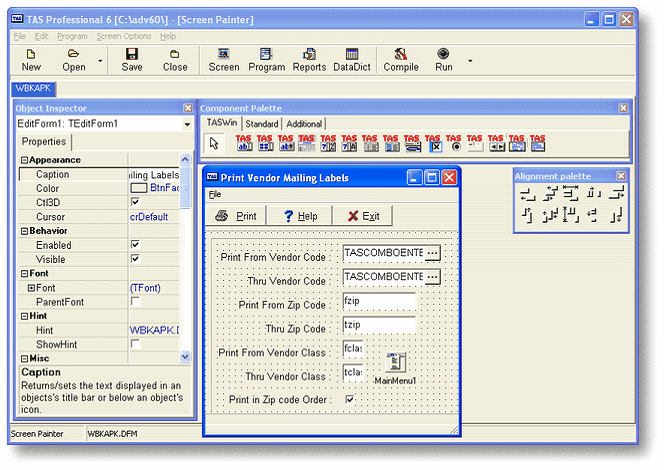
Screen Painter Tools Pallets
TAS has everything you need to build state of the art GUI screen.
Standard
Menu, pop up menu, label, Buttons, Graphic buttons, group panel, Panel, Memo.
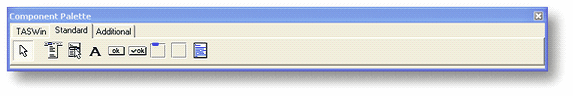
TASWin
TASENTER, TASNUMBER, TASCOMBOENTER, TASDATE, TASTIMEEDIT, TASTIME, TASDATAGRID, TASCOLTEMPLATE, TASCOMBOBOX, CHECKBOX, RADIOBUTTON, PAGECONTROL, DATANAVIGAOR, TASSTRLIST, TASDATAMEMO
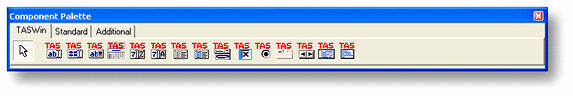
Additional
TASIMAGE, TASSHAPE, BEVEL, DUELLISTDIALOG, IMAGELIST, TRACKBAR, PROGRESSBAR, STATUSBAR, TOOLBAR, RTNTIMER, ALARMCLOCK.

Enhanced
Objects in the enhances palette are : Analog meter, Angle label, Animate, Color Button, Control bar, Date Label, Form fill, Gradient Panel, Percent Progress Bar, Running label, RX Label, RX switch, Speed button, Spin Edit, ,Split Panel, Scroll box.

This rounds out the screen/form editor to over 50 visual objects making TASPRO a complete programming IDE.
With over 250 functions and 150 commands Tas Professional becomes a very powerful, fast and easy to use programming tool. Because of its modular design it makes it perfect for any size project you might have making it a truly scalable solution.
Page url: http://www.cassoftware.com/index.html?screenpainter.htm