Code Editor
Download TAS Professional now
The code editor supports many of today's best windows features. Like cut and paste, drag and drop, Find and replace, go to line, spell check. It also has all the commands and functions you will use in programming TAS Professional.
In the list on the right side of the screen below. Just double click on the command or function and a sample line of code is inserted in your code fill out the proper variable and your done. This editor can also load multiple files so you can tab from code set to code set. using cut and pasted drag and drop. Help for all the commands and functions in TAS PRO are just a right click away.
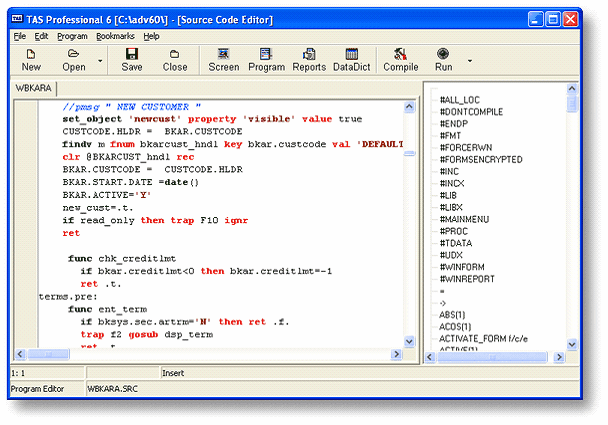
TAS Professional the programming language is Basic like but with built in macro like commands to minimize coding. Program can be simple and to the point or even get complex its up to the programmer to decide. We find that a lot of the programs we write are only 100 to 200 lined of code.
Page url: http://www.cassoftware.com/index.html?programeditor.htm