GET_RUN_PRG(1,2,3,4)
PURPOSE
This function displays a standard open dialog box and returns the file chosen by the user.
PARTS
| 1 f/c/e | The type of run program to search for; RUN is TAS Professional 5.1 and before, RWN is TAS Professional. Since Ver 7.5 this function can also display and filter TAS professional report RTM files, SRC files, DFM file names. valid types are RUN, RWN, RTM, DFM, SRC all of these can be displayed out of windows or the TAS Professional program manager. |
| 2 f/c/e | The path to start with. If you don't put a value here the dialog will start with the user's current path. |
3 f/c/e |
Title on the Dialog Box |
4 f/c/e |
Switch for File manager (True to use) |
RETURN TYPE - A
Returns the file name if the user has chosen one. If a file is not chosen a blank field ("") will be returned. If the receiving field is too short the returning value will be truncated.
EXAMPLE
define x type a size 250
x = get_run_prg('RWN','C:\ADV60\')
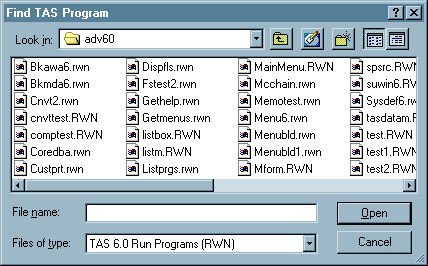
// This example will show files in the TAS Professional program Manager
define x type a size 250
x = get_run_prg ('RTM',,'Choose TAS report',.t.)
//or
x = get_run_prg ('RWN',,'Choose TAS Windows program',.t.)
Page url: http://www.cassoftware.com/tas/manual/getrunprgname().htm