GET_PATH(1,2)
PURPOSE
This function displays a standard path dialog and allows the user to choose the appropriate path.
PARTS
| 1 f/c/e | The default path. If this value is not set the dialog starts at the lowest possible point. |
| 2 f/c/e | You may set a caption here that will appear at the top of the dialog box. |
RETURN TYPE - A
Returns the path name if chosen. If a path has not been chosen a blank field ("") will be returned. If the receiving field is too short the returning value will be truncated.
EXAMPLE
define x type a size 250
x = GET_PATH('C:\TAS60Doc\','This is a test')
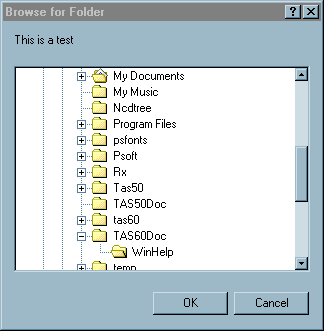
(* The function above would generate the dialog box above
Notice the TAS60Doc subdirectory is opened when it is
displayed. In the example above the user has chosen
'WinHelp'. If they click the OK button the result
would be: x = 'C:\TAS60Doc\WinHelp\'
*)
Page url: http://www.cassoftware.com/tas/manual/getpath().htm