GET_FILE(1,2,3,4)
PURPOSE
This function displays a generalized open dialog box and returns the file chosen by the user. Use this command to find any file.
PARTS
| 1 f/c/e | The file extension to display. This will determine the type of file you're searching for. If you leave this blank all files will be displayed. |
| 2 f/c/e | The path to start with. If you don't put a value here the dialog will start with the user's current path. |
| 3 f/c/e | The title to display in the caption of the dialog box that's displayed. |
| 4 f/c/e | The filter description. You can allow the user to filter the files displayed by multiple choices through the use of this option. See the EXAMPLE below for more information. |
RETURN TYPE - A
Returns the file name if the user has chosen one. If a file is not chosen a blank field ("") will be returned. If the receiving field is too short the returning value will be truncated.
EXAMPLE
define x type a size 250
x = get_file('BMP','C:\','Find Bitmap Files','Bitmap files only (BMP)|*.BMP')
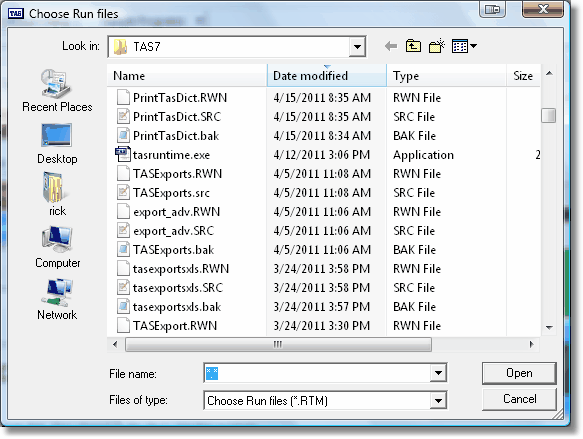
Page url: http://www.cassoftware.com/tas/manual/getfilename().htm