Two of the buttons on the main screen in TAS Pro have drop down arrows to the right of the button. These are Open and Run. The Open button works for both Screen Forms and Source Files depending on what is active at the time. If you have opened forms or source files previously, or have run programs using the Run button option, the last 10 items will be displayed when you click on this drop down arrow. If there is nothing to show, no files will appear.
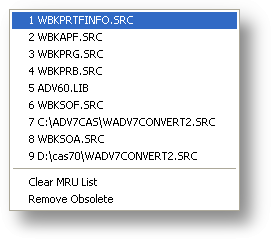
You will also have two other options in the drop down list, these are: Clear MRU List and Remove Obsolete. These lists are what is called Most Recently Used. That is, the last file opened or program run is at the top of the list. If you wish to clear the items on the list the choose the Clear MRU List and they will not redisplay. If you wish to check the list for files that no longer exist, then click on the Remove Obsolete. If the file (Screen, Source or Run) can no longer be found, it will be removed from the list.
Page url: http://www.cassoftware.com/tas/manual/dropdownlists.htm