| DisplayFormat | The DisplayFormat property is used to control how data is formatted for a report. For example, '#,0' would display 10000 as 10,000. If the datafield is a date or time type, then you can use the standard formatting characters for those types ('mm/dd/yyyy', 'hh:nn:ss'). DisplayFormat differs from the TAS Professional form objects implementation in the case of string types. In order to format strings, simply type a valid EditMask into the DisplayFormat property. Report Painter will then apply the EditMask to the string value. |
From the Report Painter you can access the DisplayFormat property by positioning the mouse cursor over the component and clicking the right mouse button. A speed menu containing the key properties for the component will be displayed. Select DisplayFormat... from this menu. The DisplayFormat dialog will be displayed.
NOTE: At this time the date and time formating has not been implemented. This will be inplimeted soon in future release right now we only support formating of numbers.
Display format Property Editor
To use the Built in property editor lookup. After you have placed a dbtext or dbcalc right click on the object you have placed on your report and the following menu will be displayed.
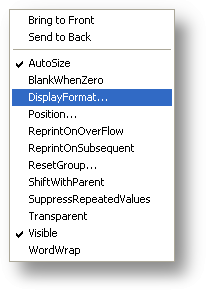
Click on the display format menu option. and the following property editor menu will be displayed. Choose the display format you wamt to use and click ok.
NOTE: if you want to add or edit these formats in this list there is a file in the Tas Professional forlder named displayformats.txt. Bye editing this file you can add to this list or make changes to the current list of formats.
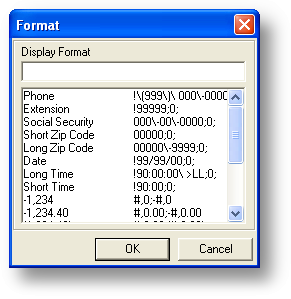
Page url: http://www.cassoftware.com/tas/manual/displayformat.htm