| File
Transfer
This area for use by CAS customers for support purposes and for downloading program updates.
|
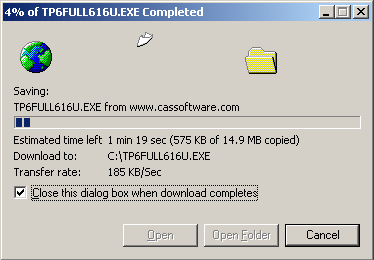 |
|
|
To upload a file to us, after clicking on the Upload link. Now see if your browser then has an "upload file" option under File menu. If not, try dragging and dropping the file or copying it (CTL-C) and pasting it (CTL-V). Be sure to send us an E-mail after you've uploaded the file letting us know that it is there. To download a file, after clicking on one of the link, click on the file that you wish to download.
|
||