You can print a summary of commission information based on a single salesperson or any group of salespeople with this program. The program allows you to specify summary information only or a report that includes monthly detail. You can also limit the report for a specific month or for a year to date total.
When you request this program, the screen below is displayed:
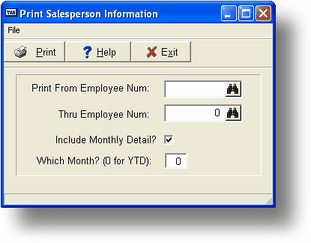
General Program Operation
Enter a salesperson number in the From-Thru Salesperson Number field. To select a single salesperson, use the same number in both fields. Click on the lookup buttons in the field to display a list of salespeople. The monthly detail option is helpful when you choose 0 for YTD in the Which Month? field; the commission information is then displayed on a month-by-month basis. The program will provide the current month as the default. You can choose any other month or enter a 0 (using Ctrl +U to first clear the field) to get a year to date summary.
See Standard Printing Commands for more on printing. The program returns to the screen above after the report is closed.
You can go directly to the report by clicking on the Print button or pressing the F10 key. To exit the program click on the Exit button or press the ESC key.
Page url: http://www.cassoftware.com.com/adv7docs/index.html?pr_i_printsalespersoninfo.htm