Use this program to get a report summarizing available units and recent order information. The report lists the following information: product code, description/location, units on hand, units on sales order, total units (units on hand + units on S/O), total value (total units X average cost), reorder level, units on order, and date of last order.
Again, the ranges you can specify for the report are the same as those illustrated under the IC-B program, but you can also limit the report to those items that are due for reorder as well as for specific locations only. A printout sample is provided in Appendix F.
General Program Operation
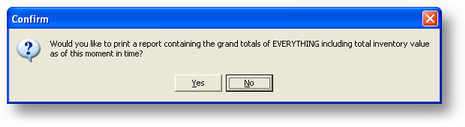
When the program runs the dialog box above is displayed. If you answer Yes then no options are allowed and the program will print a report with a single total line for everything in your inventory at that point and time.
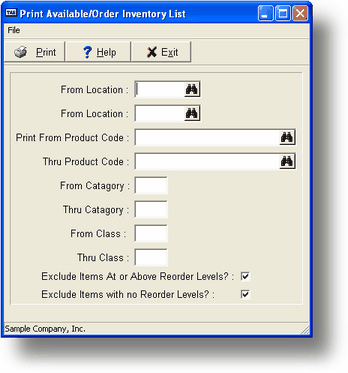
If you answer No to the dialog box question you may enter From/Thru Product Code, From/Thru Category, and/or From/Thru Class and Print From/Thru Location. You may limit the report to any product group. If you do not enter limits, the program will print all the inventory items. You may also choose to print only those items below reorder level. If you want to limit the printout this way, enter Y in the Below Reorder Level Only field. If you enter N, all inventory items selected will be included in the printout. If you do not specify locations, you will see information for all locations in your system.
Page url: http://www.cassoftware.com.com/adv7docs/index.html?ic_d_printavailableorderi.htm