Purpose of Program
This program will Allow you to do a Customer refund from A/R to A/P to print a check in AP or to do a Manual check.
General Program Operation
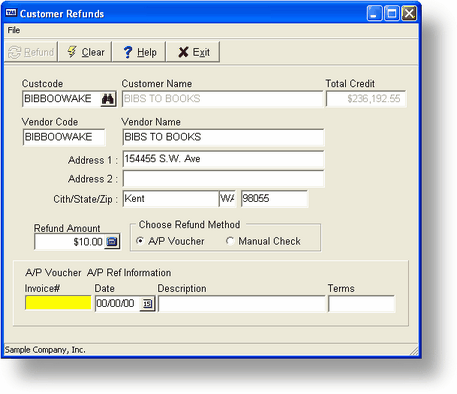
When the program is chosen from the menu, the screen above is displayed. You may enter a Customer Code. The program will then move to the vendor code if the vendor is on file in the system the system will fill in the vendor information for you and move your entry to the refund amount. This will be filled in with the total credits a customer has you can use this value or edit it to the amount of the check you want to produce.
When you move to next field the program will assume you are doing am A/P voucher. If you want to enter a manual check click the Manual check radio button.
A/P Voucher Entry
Now fill in the rest of this entry with the Invoice #, Date,Description when you move to the terms field a menu will let you choose the terms from the systems terms database. after this click the Refund button. Then follow the instructions on the screen to apply the rest of your refund.
Manual Check Entry
Now fill in the rest of the Manual check entry with the Bank account(choose from menu),Check #,Description after description click the Refund button. Then follow the instructions on the screen to apply the rest of your refund.
Page url: http://www.cassoftware.com.com/adv7docs/index.html?customer_refund.htm