Purpose of Program
Use this program to print the BOM for a specific product. You can choose whether or not to print sub-assemblies and which costs to use when calculating the cost of the finished item.
General Program Operation
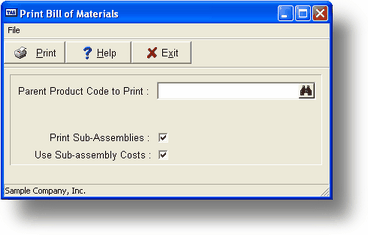
When you run this program, the screen above is displayed. Enter the appropriate product code or press the F2 key to get a list of assemblies/finished goods.
If the product has sub-assemblies you can print the BOM for them also by entering Y at the Print Sub-Assemblies question.
If you enter Y at the Use Sub-Assembly Costs question and this product has sub-assemblies the cost from the components of those products will be used when calculating the total cost of this item rather than the average cost of the sub-components themselves (as currently stored in the inventory record).
When printing is complete, you are returned to the main menu. An example of this report is provided in Appendix F.
Page url: http://www.cassoftware.com.com/adv7docs/index.html?bm_b_printbillofmaterials.htm