Purpose of Program
This program will allow you to enter a new Date Shipped or Due Date for an invoice already posted.
General Program Operation
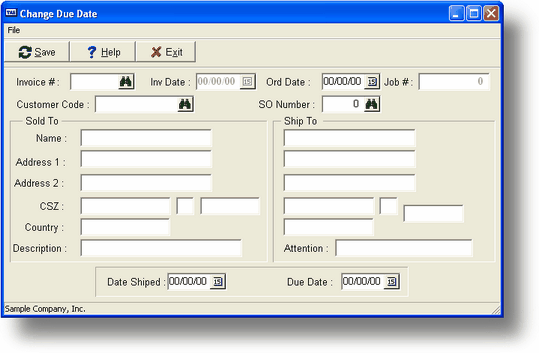
When the screen above is displayed enter the appropriate invoice number of press F2 to get a list of invoices. The program will automatically move to the Date Shipped field. After you change the value or press the <Enter> key the program will move to the Due Date field. After that the program will ask if you want to save the record. No other changes can be made from this program.
Page url: http://www.cassoftware.com.com/adv7docs/index.html?so_o_enterchangeshipdued.htm